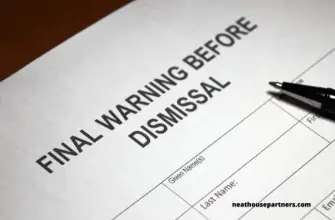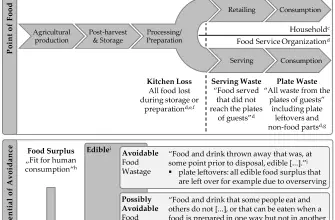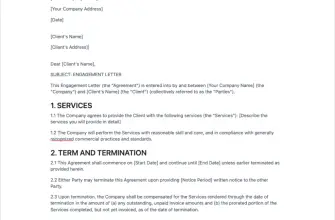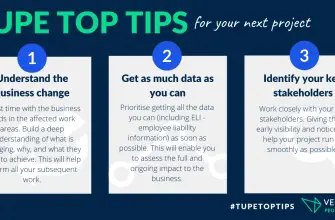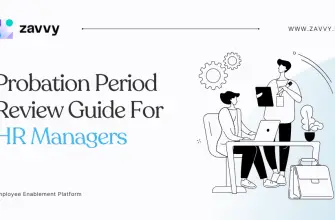Applying for Indefinite Leave to Remain (ILR) in the UK can be a complex process, especially when it comes to filling out the necessary forms. One such form is the ILR SET (O) form, which is used by individuals who are applying for ILR based on various categories, including work, long residence, and other grounds. This comprehensive guide aims to help you master the UK ILR SET (O) form, providing you with all the necessary information and tips for a successful application. We will also touch on the SET P application, which is used by individuals applying for ILR as a parent. So, whether you’re looking to apply for ILR online, or you’re unsure about the documents for indefinite leave to remain in the UK, this guide has got you covered.
Understanding the SET O Form
The SET O form is a type of UK visa and immigration form used by individuals applying for ILR in the UK. The form is used by those who are applying based on work, long residence, and other grounds. It’s important to understand the specifics of the SET O form before you begin your application process.
- Set O ILR: This refers to the Indefinite Leave to Remain application using the SET O form. ILR allows you to stay in the UK without any time restrictions.
- Set O Application: This is the process of applying for ILR using the SET O form. It involves filling out the form with accurate information, providing the necessary documents, and paying the application fee.
How to Fill Out the SET O Form
Filling out the SET O form can be a daunting task, but with the right guidance, it can be made simpler. Here’s a step-by-step guide on how to fill out the form:
- ILR Application Login: The first step is to log in to the UK visa and immigration website. You will need to create an account if you don’t already have one.
- Enter UK Form: Once logged in, you will need to enter the SET O form. Make sure to read the guidance notes before you start filling out the form.
- Fill Out the Form: Fill out the form with accurate information. This includes personal details, immigration history, and other relevant information.
- Upload Documents: You will need to upload the necessary documents for indefinite leave to remain in the UK. This includes proof of identity, proof of residence, and other relevant documents.
- Pay the Fee: Once you have filled out the form and uploaded the necessary documents, you will need to pay the application fee. The fee can be paid online using a credit or debit card.
- Submit the Form: After paying the fee, you can submit the form. You will receive a confirmation email once your application has been submitted successfully.
Understanding the SET P Form
While the SET O form is used by individuals applying for ILR based on work, long residence, and other grounds, the SET P form is used by individuals applying for ILR as a parent. The SET P application process is similar to the SET O application process, but there are some differences in the eligibility criteria and the documents required.
- Set P Application: This is the process of applying for ILR as a parent using the SET P form. It involves filling out the form with accurate information, providing the necessary documents, and paying the application fee.
- Set P Application Online: The SET P application can be completed online, just like the SET O application. You will need to log in to the UK visa and immigration website, enter the SET P form, fill out the form, upload the necessary documents, pay the fee, and submit the form.
Final Thoughts
Applying for ILR in the UK can be a complex process, but with the right guidance, it can be made simpler. Whether you’re applying using the SET O form or the SET P form, it’s important to understand the specifics of the form and the application process. This guide has provided you with a comprehensive overview of the SET O form and the SET P form, helping you to navigate the ILR application process with ease.