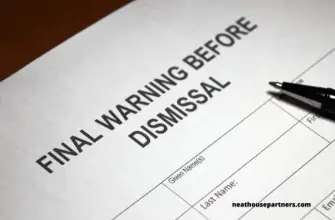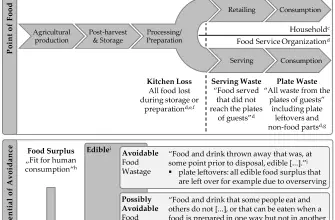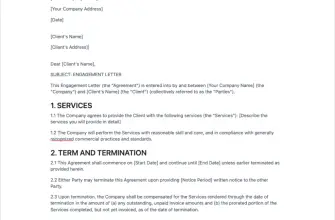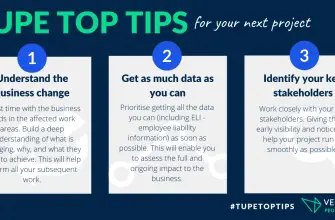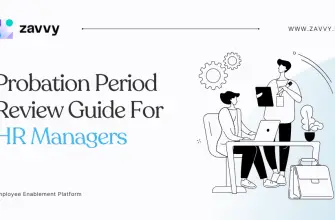As the United Kingdom continues to navigate the post-Brexit landscape, one of the key issues for EU citizens living in the UK is securing their immigration status. The UK government has introduced the EU Settlement Scheme, which allows EU, EEA, or Swiss citizens who were living in the UK before December 31, 2020, to apply for settled status. To make the process easier, the government has also launched an iPhone app called ‘EU Exit: ID Document Check’. This app allows users to complete the identity verification part of the application process using their iPhone. This article will provide a comprehensive guide on how to use this app to apply for UK settled status.
What is the EU Exit: ID Document Check App?
The EU Exit: ID Document Check app is a mobile application developed by the UK Home Office. It is designed to help EU, EEA, or Swiss citizens complete the identity verification part of their application for settled status. The app scans the biometric chip in your passport or identity card using your iPhone’s NFC (Near Field Communication) capabilities. This verifies your identity without you needing to send your documents through the post.
Who Can Use the App?
The app can be used by EU, EEA, or Swiss citizens applying for settled status under the EU Settlement Scheme. You must have a valid passport or identity card with a biometric chip. The app is compatible with iPhone 7 or newer models running iOS 13.1 or later.
How to Download and Install the App
The EU Exit: ID Document Check app can be downloaded for free from the Apple App Store. Here are the steps to download and install the app:
- Open the App Store on your iPhone.
- Tap on the search icon at the bottom of the screen.
- Type ‘EU Exit: ID Document Check’ into the search bar and tap ‘Search’.
- Tap ‘Get’ next to the app to download and install it.
- Once the app is installed, tap ‘Open’ to launch it.
How to Use the App
Once you have downloaded and installed the app, you can use it to verify your identity as part of your application for settled status. Here’s a step-by-step guide on how to use the app:
- Open the app and tap ‘Start’.
- Read the information on the ‘Before you start’ screen and tap ‘Continue’.
- Enter your mobile number. You will receive a code via SMS. Enter this code to verify your phone number.
- Scan the photo page of your passport or identity card using your iPhone’s camera.
- Place your passport or identity card on a flat surface. Hold your iPhone above the document and follow the on-screen instructions to scan the biometric chip.
- Once your document has been successfully scanned, you will be asked to take a selfie. This is to confirm that the person applying is the same as the person in the document.
- After you have taken your selfie, your identity verification is complete. You can now continue with the rest of your application for settled status online.
Troubleshooting Common Issues
While the EU Exit: ID Document Check app is designed to be user-friendly, you may encounter some issues while using it. Here are some common problems and how to solve them:
- App not compatible with your iPhone: The app requires iPhone 7 or newer models running iOS 13.1 or later. If your iPhone is older or running an earlier version of iOS, you will need to update your device or use a different device.
- Unable to scan document: Make sure your document is placed on a flat surface with good lighting. Hold your iPhone steady and follow the on-screen instructions. If you’re still having trouble, try restarting your iPhone and trying again.
- Unable to verify identity: If the app is unable to verify your identity, it may be because the photo in your document does not match your selfie, or the details in your document do not match the details you provided. Check that your document is valid and the details you provided are correct.
Conclusion
The EU Exit: ID Document Check app is a useful tool for EU, EEA, or Swiss citizens applying for UK settled status. It simplifies the identity verification process by allowing you to do it from the comfort of your own home using your iPhone. By following this guide, you should be able to successfully use the app to complete your application for settled status.