Recruiting international talent can be a complex process for UK employers, especially when it comes to understanding the intricacies of the Certificate of Sponsorship (CoS). This document is a crucial part of the UK’s points-based system for immigration, and it’s essential for employers to master its use to ensure compliant worker recruitment. This guide will delve into the certificate of sponsorship meaning, the process of obtaining one, and how to use it effectively in your recruitment process.
Understanding the Certificate of Sponsorship
The Certificate of Sponsorship (CoS) is not a physical document but a unique reference number that provides details about the job and the foreign worker’s personal details. It is used by the UK Home Office to assess an individual’s eligibility for a visa. The CoS is a critical part of the Tier 2 visa application process, which allows foreign nationals to work in the UK.
There are two types of CoS: Restricted and Unrestricted. Restricted CoS are for workers outside the UK earning less than £159,600 per year, while Unrestricted CoS are for those already in the UK or earning more than £159,600 per year.
How to Apply for a Certificate of Sponsorship
Before you can assign a CoS, you must first apply to the Home Office to become a licensed sponsor. The application process involves demonstrating that your business is genuine and that you are capable of carrying out your sponsorship duties. Once approved, you will be granted an annual allocation of CoS to assign to foreign workers.
Here are the steps to apply for a CoS:
- Complete the online sponsor application form.
- Provide supporting documents, such as proof of business registration and financial stability.
- Pay the appropriate fee.
- Wait for the Home Office to process your application. The certificate of sponsorship processing time can vary, but it typically takes around eight weeks.
Assigning a Certificate of Sponsorship
Once you have a CoS, you can assign it to a foreign worker. This process involves entering details about the job and the worker into the Sponsorship Management System (SMS). Once assigned, the CoS status will change from ‘allocated to not yet used’ to ‘used’. The worker can then use the CoS reference number to apply for a visa.
Responsibilities of a Sponsor
As a sponsor, you have several responsibilities to ensure compliance with immigration rules. These include:
- Ensuring the foreign worker has the necessary skills, qualifications, and registration to do the job.
- Only assigning a CoS for a genuine vacancy that meets the skill level and salary requirements.
- Reporting to the Home Office if the worker does not start work, is absent without permission for more than 10 days, or if their employment ends.
- Keeping records of the worker’s immigration status, contact details, and history of employment.
Can a Sponsor Withdraw His Sponsorship?
Yes, a sponsor can withdraw his sponsorship if the worker breaches their visa conditions or if the job no longer exists. However, this should be a last resort and the Home Office should be notified immediately.
Understanding the CoS Letter
The CoS letter, also known as the sponsorship letter from the employer, is a document that confirms the employer’s intention to sponsor the foreign worker. It includes details about the job, such as the job title, salary, and start date, as well as the CoS reference number. The worker will need this letter to apply for their visa.
Conclusion
Mastering the Certificate of Sponsorship is crucial for UK employers looking to recruit foreign talent. By understanding the CoS process and your responsibilities as a sponsor, you can ensure a smooth and compliant recruitment process. Remember, the CoS is more than just a form or a number; it’s a commitment to support a foreign worker in their journey to work in the UK.


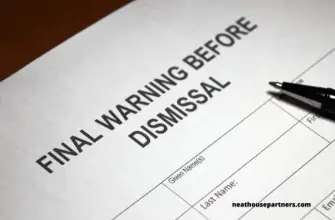
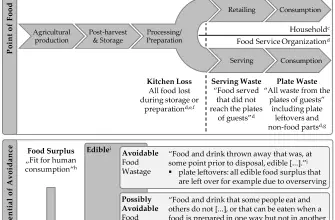

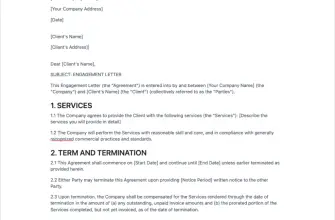
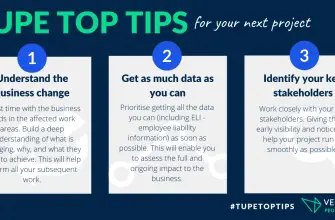

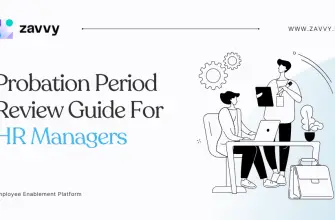

please how do i apply for the international COS
Dear Felix,
Thank you for your question regarding how to apply for the international Certificate of Sponsorship (COS). In order to apply for an international COS, you must first have a job offer from a UK employer who is willing to sponsor you. The employer will then need to apply for the COS on your behalf through the UK Visas and Immigration (UKVI) online sponsorship management system.
Once the employer has obtained the COS, you can then proceed to apply for the appropriate visa to come to the UK for work. It’s important to note that the COS is a crucial document in the visa application process, as it confirms that the employer has met all the necessary requirements to sponsor a migrant worker.
If you have any further questions or need assistance with the COS application process, I recommend reaching out to a qualified immigration attorney who can provide you with personalized guidance based on your specific circumstances.
Warm regards,
Josh