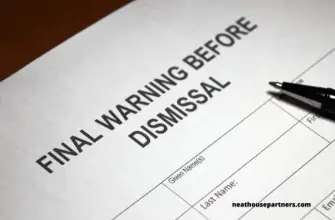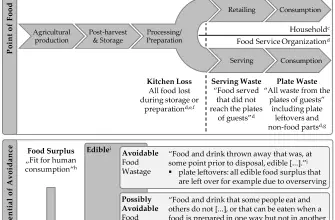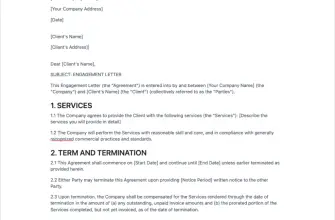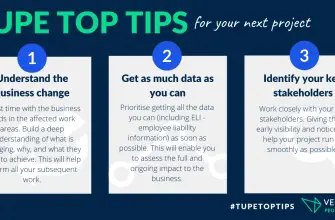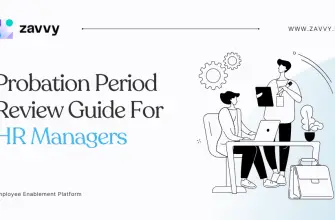Applying for a UK visa or immigration status can be a daunting process, especially with the numerous steps involved. One of the critical steps in this process is the identity verification, which is now made easier with the UK Immigration ID Check App. This comprehensive guide will help you navigate the app, understand its features, and use it effectively for your Home Office applications. We will cover everything from the IDV app, accessing the UKVI website, the UKVCAS app, and the unique application number (UAN), to the BRP chip, immigration connection, and more.
Understanding the UK Immigration ID Check App
The UK Immigration ID Check App, also known as the IDV app, is a mobile application developed by the UK Home Office. It is designed to facilitate the identity verification process for visa and immigration applications. The app allows you to scan your biometric residence permit (BRP) or passport chip, thereby eliminating the need for physical document submission. However, it’s crucial to ensure that your phone or document doesn’t move while accessing the chip to prevent any errors.
Accessing UKVI and UKVCAS
To start your application process, you need to access the UK on the UKVI website. Here, you can create your immigration account UK, where you will receive your unique application number (UAN). This number is essential for tracking your application status and for future correspondence with the Home Office.
After completing your application on the UKVI website, you will be directed to the Sopra Steria website to book an appointment. Here, you will need to log in to your UKVCAS account. The UKVCAS app is another useful tool that helps you manage your application and appointment details.
Using the UK Immigration ID Check App
Once you have your UAN, you can download the UK Immigration ID Check App from your mobile device’s app store. After installing the app, you will need to log in using your UAN and the password you created on the UKVI website. The app will guide you through the process of scanning your identity document UK, such as your BRP or passport.
- Ensure your document is in good condition and the chip is not damaged.
- Follow the app’s instructions carefully. If your phone or document moved while accessing the chip, you might need to repeat the process.
- Once the app successfully reads your document, it will ask you to take a selfie. This image is used to match your face with the photo on your document.
- After completing these steps, your identity verification is done. You can now submit your application.
Common Issues and Solutions
While the UK Immigration ID Check App is designed to be user-friendly, you might encounter some issues. Here are some common problems and their solutions:
- Phone or document moved while accessing the chip: Ensure your phone and document are stable. If the problem persists, try restarting your phone or reinstalling the app.
- Unable to log in: Check your UAN and password. If you forgot your password, you can reset it on the UKVI website.
- App not available in your country’s app store: Unfortunately, the app is only available in certain countries. If you can’t download the app, you will need to attend an appointment at a UKVCAS service point.
Staying Informed
Throughout your application process, it’s crucial to stay informed. The UKVI and UKVCAS websites provide up-to-date information about the application process. You can also receive updates through your UK immigration email. Additionally, there are several immigration apps available that can help you stay informed about the latest immigration news and updates.
Conclusion
Mastering the UK Immigration ID Check App can significantly simplify your visa or immigration application process. By understanding how to use the app effectively, you can save time and avoid common pitfalls. Remember, the key to a successful application is careful preparation and attention to detail. Good luck with your application!