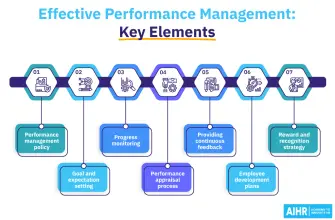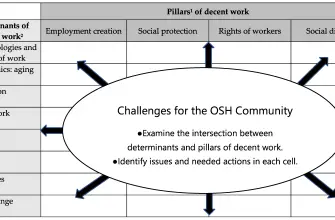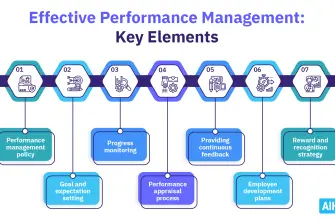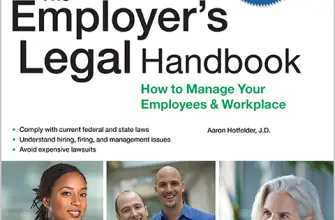The UK Visa and Immigration Sponsor Management System (UKVI SMS) is a crucial tool for UK-based organisations that sponsor international students or workers. This online system allows sponsors to manage their licence, report changes, and track the status of their sponsored individuals. However, navigating the system can be challenging, especially for first-time users. This guide aims to provide a comprehensive understanding of the UKVI SMS, including how to log in, manage your sponsor licence, and more. By mastering the Sponsor Management System UK, you can ensure a smooth sponsorship process and stay compliant with UK immigration rules.
Understanding the UKVI SMS
The UKVI SMS is an online platform provided by the UK government. It allows organisations to manage their sponsor licence, report changes, and track the status of their sponsored individuals. The system is designed to ensure that sponsors comply with immigration rules and regulations. It is essential for organisations that sponsor international students or workers to understand how to use this system effectively.
Accessing the UKVI SMS: SMS Log In
To access the UKVI SMS, you need to log in using your unique user ID and password. Here are the steps to follow:
- Visit the UKVI SMS log in page.
- Enter your unique user ID in the designated field.
- Enter your password in the next field.
- Click on the ‘Log in’ button to access your account.
If you forget your password, click on the ‘Forgot Password’ link and follow the instructions to reset it. If you are a new user, you will need to register first before you can log in.
Managing Your Sponsor Licence
Once you have logged in, you can manage your sponsor licence. This includes updating your organisation’s details, adding or removing Level 1 or Level 2 users, and assigning Certificates of Sponsorship (CoS) or Confirmation of Acceptance for Studies (CAS) to your sponsored individuals.
Reporting Changes
As a sponsor, you are required to report any significant changes to the UKVI. This includes changes in your organisation’s circumstances, such as a change in address or structure, and changes in your sponsored individuals’ circumstances, such as a change in their job or study conditions. To report changes, navigate to the ‘Report Changes’ section of the UKVI SMS and follow the instructions.
Tracking the Status of Sponsored Individuals
The UKVI SMS also allows you to track the status of your sponsored individuals. This includes checking their immigration status, tracking their progress, and reporting any changes in their circumstances. To track the status of a sponsored individual, navigate to the ‘Track Status’ section of the UKVI SMS and enter the individual’s unique reference number.
Staying Compliant with UK Immigration Rules
Using the UKVI SMS effectively is crucial for staying compliant with UK immigration rules. Failure to manage your sponsor licence properly or report changes promptly can result in penalties, including the suspension or revocation of your sponsor licence. Therefore, it is essential to familiarise yourself with the system and use it regularly to manage your sponsorship responsibilities.
Conclusion
The UKVI SMS is a powerful tool for managing your sponsorship responsibilities. By understanding how to log in, manage your sponsor licence, report changes, and track the status of your sponsored individuals, you can ensure a smooth sponsorship process and stay compliant with UK immigration rules. Remember, the key to mastering the Sponsor Management System UK is regular use and familiarisation with its features and functions.